





Nitrous VPN lets you change your IP to anywhere in the world so your Fire TV apps work as originally intended. Watch whatever you want, wherever you want.
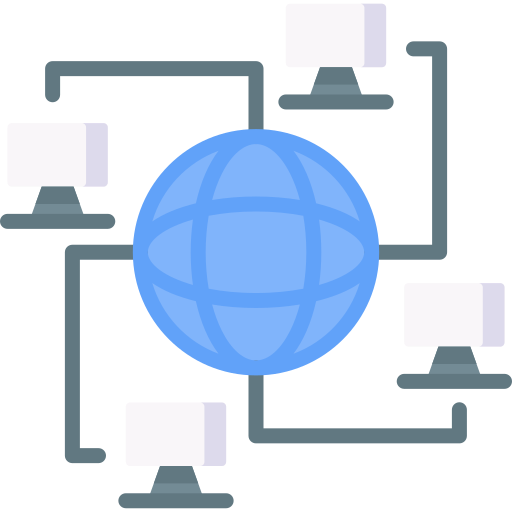
While streaming movies and shows online, it is highly suggested to hide your IP. This allows you to stream Kodi, Netflix, and Shows without being tracked.

Internet providers sometimes slow down your internet speeds on purpose depending on what content you are viewing. Nitrous VPN fixes this.

Netflix and other streaming apps show you different content depending on your location. Change your IP with Nitrous VPN to access all content unlimited.
Nitrous VPN is a Virtual Private Network service. When you activate our service, you connect to a safe server from a remote location and all your data becomes encrypted. Your IP address will be hidden when browsing online.
Nitrous VPN is the best in the game when it comes to security. We have a strict no logging policy when you are connected to our secure servers.
We support Windows, MAC, Android, Fire TV, and Open VPN. Our app is easy to install and use. View our setup guides at this page.
You can use a single Nitrous account on up to 10 devices simultaneously.
Someone from [variable_2] signed up for the [variable_3] [amount] minutes ago.